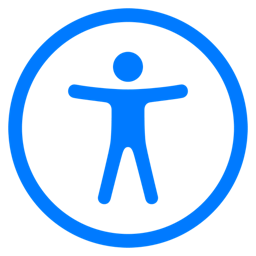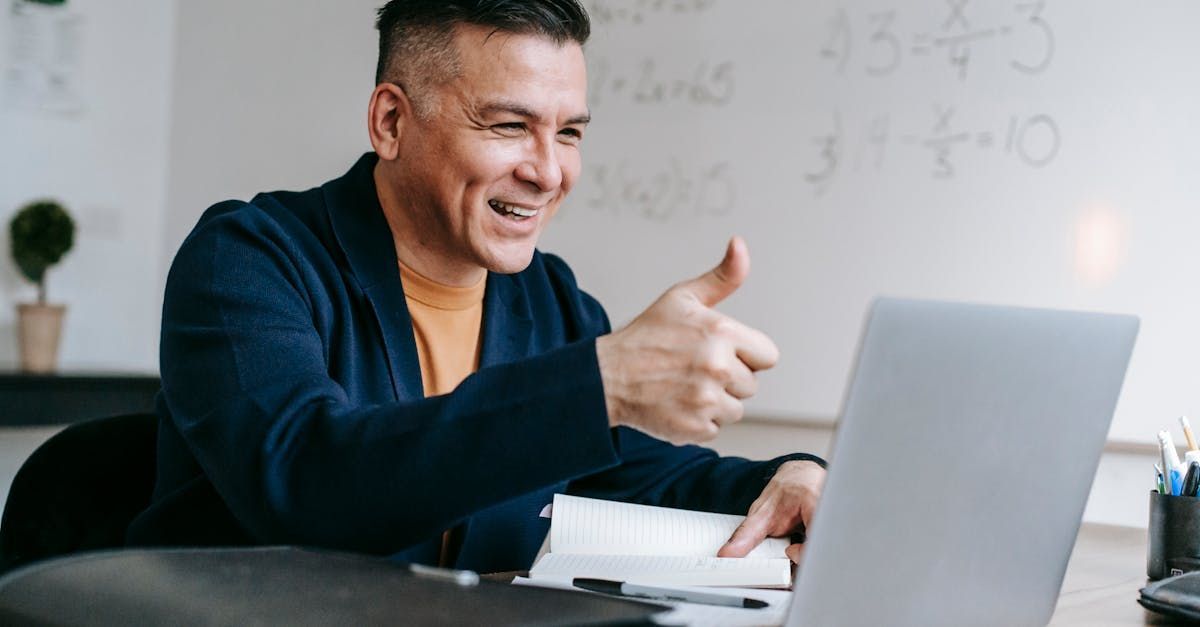If we want our websites and documents to be accessible to everyone, we must ensure our content is easy to grasp and navigate. So, let’s get started! One foundational principle of web accessibility is outlined in the Web Content Accessibility Guidelines, or WCAG, which states that content must be understandable. What does that mean exactly? Simply put, our websites need to be clear and easy to follow, not just for now, but also for future assistive technologies. When creating content, it's important to break text into small, digestible sections. Use headings, short paragraphs, and lists. Make sure there's adequate space between lines of text. A consistent layout and navigational structure across your site also contribute significantly to content understandability.
Switching from long, complex sentences to short, simple ones can make a big difference in clarity. The same goes for using straightforward language instead of verbose or overly technical vocabulary. Remember, clarity is key. Now, let's talk about jargon. When someone visits your website looking for information they’re unfamiliar with, they might find it hard to understand specific industry terms. While your regular audience might be well-versed in the lingo, newcomers can easily get lost. That’s why it’s beneficial to include a glossary or a page with definitions for those subject-specific terms. This approach ensures everyone, regardless of their background, can comprehend and benefit from your content. Another significant tip for making content understandable is specifying the language of the text. Screen readers, which many visually impaired users rely on, pronounce text based on the language settings you provide. If you specify the language, the screen reader will accurately pronounce the words. If not, it will default to the user’s primary language, which can create confusion. Imagine reading French text with an English accent—it just wouldn’t sound right!
In essence, designing understandable web content involves several thoughtful techniques. From structuring text effectively to simplifying language, and considering the needs of diverse users—every little effort counts. By making our content clear and accessible, we’re not just following guidelines; we're opening our doors to a wider audience. That wraps up our episode for today. Thanks for tuning in to Web Design Tips. I'm Jane, and I hope you found these insights helpful. Remember, your efforts in making content understandable are crucial in creating inclusive digital spaces. Join us next time for more web design tips and tricks. Until then, happy designing!